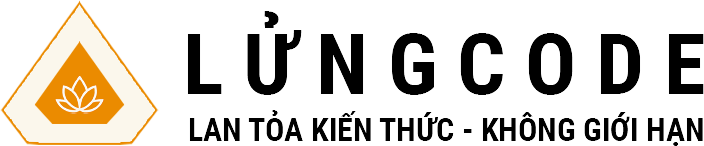✅ Mục tiêu bài học:
- CRUD bảng
Productcó quan hệCategory. - Phân trang danh sách sản phẩm.
- Validate dữ liệu khi thêm/sửa.
- Upload hình ảnh sản phẩm.
- Tìm kiếm sản phẩm theo tên, sắp xếp theo giá.
🗄️ 1️⃣ SQL Cơ sở dữ liệu
CREATE DATABASE WebBanHangDB;
GO
USE WebBanHangDB;
GO
-- Nếu bảng Category có rồi thì không cần tạo lại
CREATE TABLE Category (
id INT IDENTITY(1,1) PRIMARY KEY,
name NVARCHAR(255) NOT NULL
);
CREATE TABLE Product (
id INT IDENTITY(1,1) PRIMARY KEY,
name NVARCHAR(255) NOT NULL,
price FLOAT NOT NULL,
image NVARCHAR(255),
category_id INT FOREIGN KEY REFERENCES Category(id)
);
INSERT INTO Category (name) VALUES
(N'Điện thoại'), (N'Máy tính'), (N'Thiết bị văn phòng');
INSERT INTO Product (name, price, image, category_id) VALUES
(N'iPhone 15', 29999, 'iphone15.jpg', 1),
(N'Laptop Dell', 22000, 'dell.jpg', 2),
(N'Máy in Canon', 4500, 'canon.jpg', 3);📦 2️⃣ Cấu trúc thư mục
src/
├─ main/
│ ├─ java/com/lungcode/
│ │ ├─ entity/Category.java
│ │ ├─ entity/Product.java
│ │ ├─ repository/CategoryRepository.java
│ │ ├─ repository/ProductRepository.java
│ │ ├─ service/ProductService.java
│ │ ├─ service/impl/ProductServiceImpl.java
│ │ └─ controller/ProductController.java
│ └─ resources/
│ ├─ templates/product/list.html
│ ├─ templates/product/form.html
│ ├─ static/uploads/
│ └─ application.properties⚙️ 3️⃣ Cấu hình kết nối SQL Server
📄 File: src/main/resources/application.properties
spring.datasource.url=jdbc:sqlserver://localhost:1433;databaseName=WebBanHangDB spring.datasource.username=sa spring.datasource.password=your_password spring.jpa.hibernate.ddl-auto=update spring.jpa.show-sql=true spring.jpa.properties.hibernate.format_sql=true spring.servlet.multipart.max-file-size=5MB spring.servlet.multipart.max-request-size=5MB
🧑💻 4️⃣ Entity
📄 File: src/main/java/com/lungcode/entity/Category.java
package com.lungcode.entity;
import jakarta.persistence.*;
import lombok.Data;
@Entity
@Data
public class Category {
@Id
@GeneratedValue(strategy = GenerationType.IDENTITY)
private Integer id;
private String name;
}
📄 File: src/main/java/com/lungcode/entity/Product.java
package com.lungcode.entity;
import jakarta.persistence.*;
import jakarta.validation.constraints.Min;
import jakarta.validation.constraints.NotBlank;
import lombok.Data;
@Entity
@Data
public class Product {
@Id
@GeneratedValue(strategy = GenerationType.IDENTITY)
private Integer id;
@NotBlank(message = "Tên sản phẩm không được để trống!")
private String name;
@Min(value = 1, message = "Giá phải lớn hơn 0!")
private double price;
private String image;
@ManyToOne
@JoinColumn(name = "category_id")
private Category category;
}
📂 5️⃣ Repository
📄 File: src/main/java/com/lungcode/repository/CategoryRepository.java
package com.lungcode.repository;
import com.lungcode.entity.Category;
import org.springframework.data.jpa.repository.JpaRepository;
public interface CategoryRepository extends JpaRepository<Category, Integer> {}
📄 File: src/main/java/com/lungcode/repository/ProductRepository.java
package com.lungcode.repository;
import com.lungcode.entity.Product;
import org.springframework.data.domain.Page;
import org.springframework.data.domain.Pageable;
import org.springframework.data.jpa.repository.JpaRepository;
public interface ProductRepository extends JpaRepository<Product, Integer> {
Page<Product> findByNameContainingIgnoreCase(String name, Pageable pageable);
}
🔧 6️⃣ Service
📄 File: src/main/java/com/lungcode/service/ProductService.java
package com.lungcode.service;
import com.lungcode.entity.Product;
import org.springframework.data.domain.Page;
import org.springframework.data.domain.Pageable;
public interface ProductService {
Page<Product> getAll(String keyword, Pageable pageable);
Product save(Product product);
Product getById(Integer id);
void deleteById(Integer id);
}
📄 File: src/main/java/com/lungcode/service/impl/ProductServiceImpl.java
package com.lungcode.service.impl;
import com.lungcode.entity.Product;
import com.lungcode.repository.ProductRepository;
import com.lungcode.service.ProductService;
import org.springframework.beans.factory.annotation.Autowired;
import org.springframework.data.domain.Page;
import org.springframework.data.domain.Pageable;
import org.springframework.stereotype.Service;
@Service
public class ProductServiceImpl implements ProductService {
@Autowired
private ProductRepository repository;
@Override
public Page<Product> getAll(String keyword, Pageable pageable) {
if (keyword != null && !keyword.isEmpty()) {
return repository.findByNameContainingIgnoreCase(keyword, pageable);
}
return repository.findAll(pageable);
}
@Override
public Product save(Product product) {
return repository.save(product);
}
@Override
public Product getById(Integer id) {
return repository.findById(id).orElse(null);
}
@Override
public void deleteById(Integer id) {
repository.deleteById(id);
}
}
🌐 7️⃣ Controller
📄 File: src/main/java/com/lungcode/controller/ProductController.java
package com.lungcode.controller;
import com.lungcode.entity.Category;
import com.lungcode.entity.Product;
import com.lungcode.repository.CategoryRepository;
import com.lungcode.service.ProductService;
import jakarta.validation.Valid;
import org.springframework.beans.factory.annotation.Autowired;
import org.springframework.data.domain.PageRequest;
import org.springframework.data.domain.Pageable;
import org.springframework.stereotype.Controller;
import org.springframework.ui.Model;
import org.springframework.validation.BindingResult;
import org.springframework.web.bind.annotation.*;
import org.springframework.web.multipart.MultipartFile;
import java.io.File;
import java.io.IOException;
@Controller
@RequestMapping("/products")
public class ProductController {
@Autowired private ProductService service;
@Autowired private CategoryRepository categoryRepo;
@GetMapping
public String list(Model model,
@RequestParam(defaultValue = "0") int page,
@RequestParam(defaultValue = "") String keyword) {
Pageable pageable = PageRequest.of(page, 5);
model.addAttribute("products", service.getAll(keyword, pageable));
model.addAttribute("keyword", keyword);
return "product/list";
}
@GetMapping("/create")
public String createForm(Model model) {
model.addAttribute("product", new Product());
model.addAttribute("categories", categoryRepo.findAll());
return "product/form";
}
@PostMapping("/save")
public String save(@Valid @ModelAttribute Product product,
BindingResult result,
@RequestParam("file") MultipartFile file) throws IOException {
if (result.hasErrors()) {
return "product/form";
}
if (!file.isEmpty()) {
String path = "src/main/resources/static/uploads/" + file.getOriginalFilename();
file.transferTo(new File(path));
product.setImage(file.getOriginalFilename());
}
service.save(product);
return "redirect:/products";
}
@GetMapping("/edit/{id}")
public String edit(@PathVariable Integer id, Model model) {
Product product = service.getById(id);
model.addAttribute("product", product);
model.addAttribute("categories", categoryRepo.findAll());
return "product/form";
}
@GetMapping("/delete/{id}")
public String delete(@PathVariable Integer id) {
service.deleteById(id);
return "redirect:/products";
}
}
🎨 8️⃣ Giao diện Thymeleaf
📄 File: src/main/resources/templates/product/list.html
<!DOCTYPE html>
<html xmlns:th="http://www.thymeleaf.org">
<head>
<title>Danh sách sản phẩm</title>
</head>
<body>
<h2>Danh sách sản phẩm</h2>
<form method="get" th:action="@{/products}">
Tìm tên: <input type="text" name="keyword" th:value="${keyword}">
<button type="submit">Tìm kiếm</button>
</form>
<a th:href="@{/products/create}">Thêm mới</a>
<table border="1">
<tr>
<th>ID</th><th>Tên</th><th>Giá</th><th>Hình</th><th>Danh mục</th><th>Hành động</th>
</tr>
<tr th:each="p : ${products.content}">
<td th:text="${p.id}"></td>
<td th:text="${p.name}"></td>
<td th:text="${p.price}"></td>
<td><img th:src="@{'/uploads/' + ${p.image}}" width="50"/></td>
<td th:text="${p.category.name}"></td>
<td>
<a th:href="@{'/products/edit/' + ${p.id}}">Sửa</a>
<a th:href="@{'/products/delete/' + ${p.id}}"
onclick="return confirm('Bạn chắc chắn muốn xoá?')">Xoá</a>
</td>
</tr>
</table>
<div>
<span th:if="${products.hasPrevious()}">
<a th:href="@{|/products?page=${products.number - 1}&keyword=${keyword}|}">Trang trước</a>
</span>
<span th:text="${products.number + 1}"></span>/<span th:text="${products.totalPages}"></span>
<span th:if="${products.hasNext()}">
<a th:href="@{|/products?page=${products.number + 1}&keyword=${keyword}|}">Trang tiếp</a>
</span>
</div>
</body>
</html>
📄 File: src/main/resources/templates/product/form.html
<!DOCTYPE html>
<html xmlns:th="http://www.thymeleaf.org">
<head>
<title>Thêm / Sửa sản phẩm</title>
</head>
<body>
<h2 th:text="${product.id == null} ? 'Thêm sản phẩm' : 'Sửa sản phẩm'"></h2>
<form th:action="@{/products/save}" th:object="${product}" method="post" enctype="multipart/form-data">
<input type="hidden" th:field="*{id}"/>
Tên sản phẩm: <input type="text" th:field="*{name}"/> <span th:if="${#fields.hasErrors('name')}" th:errors="*{name}"></span><br/>
Giá: <input type="number" th:field="*{price}"/> <span th:if="${#fields.hasErrors('price')}" th:errors="*{price}"></span><br/>
Ảnh: <input type="file" name="file"/><br/>
Danh mục:
<select th:field="*{category}">
<option th:each="c : ${categories}" th:value="${c}" th:text="${c.name}"></option>
</select><br/>
<button type="submit">Lưu</button>
</form>
<a th:href="@{/products}">Quay lại danh sách</a>
</body>
</html>